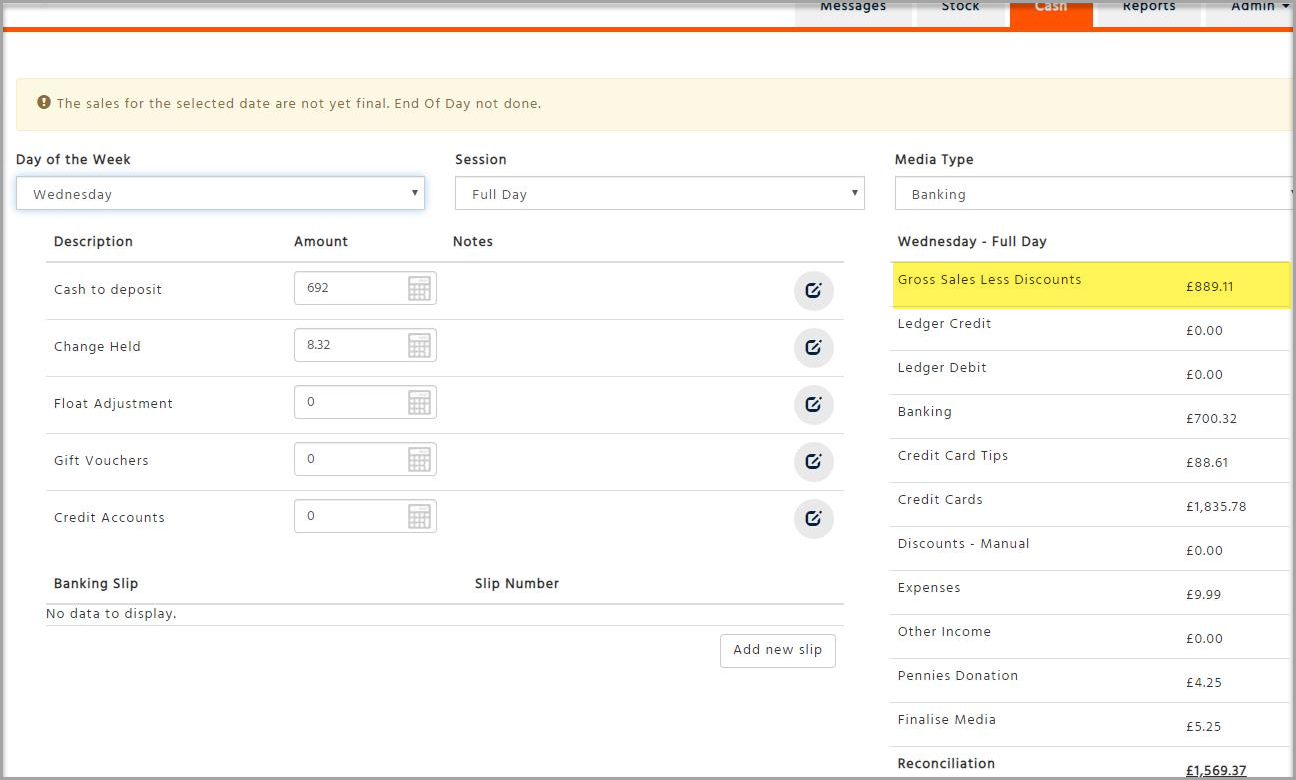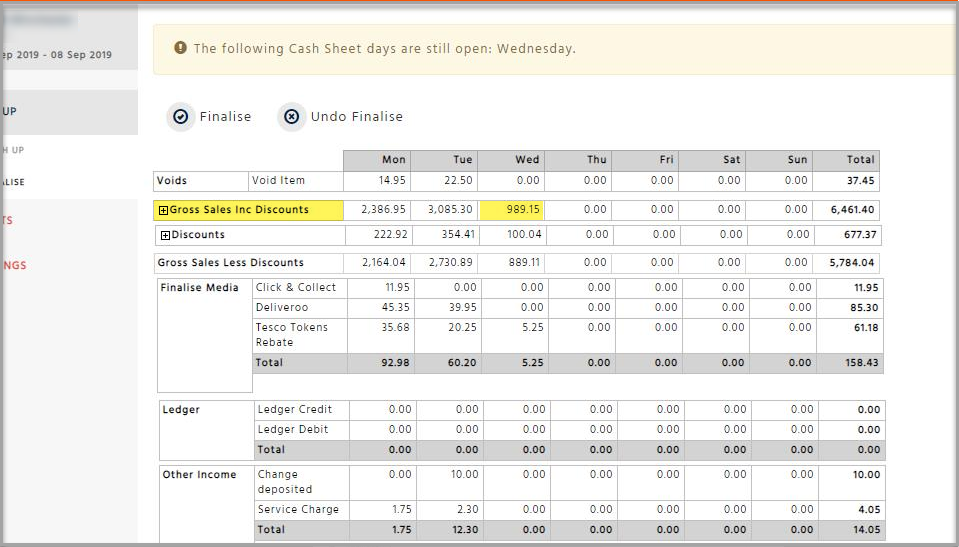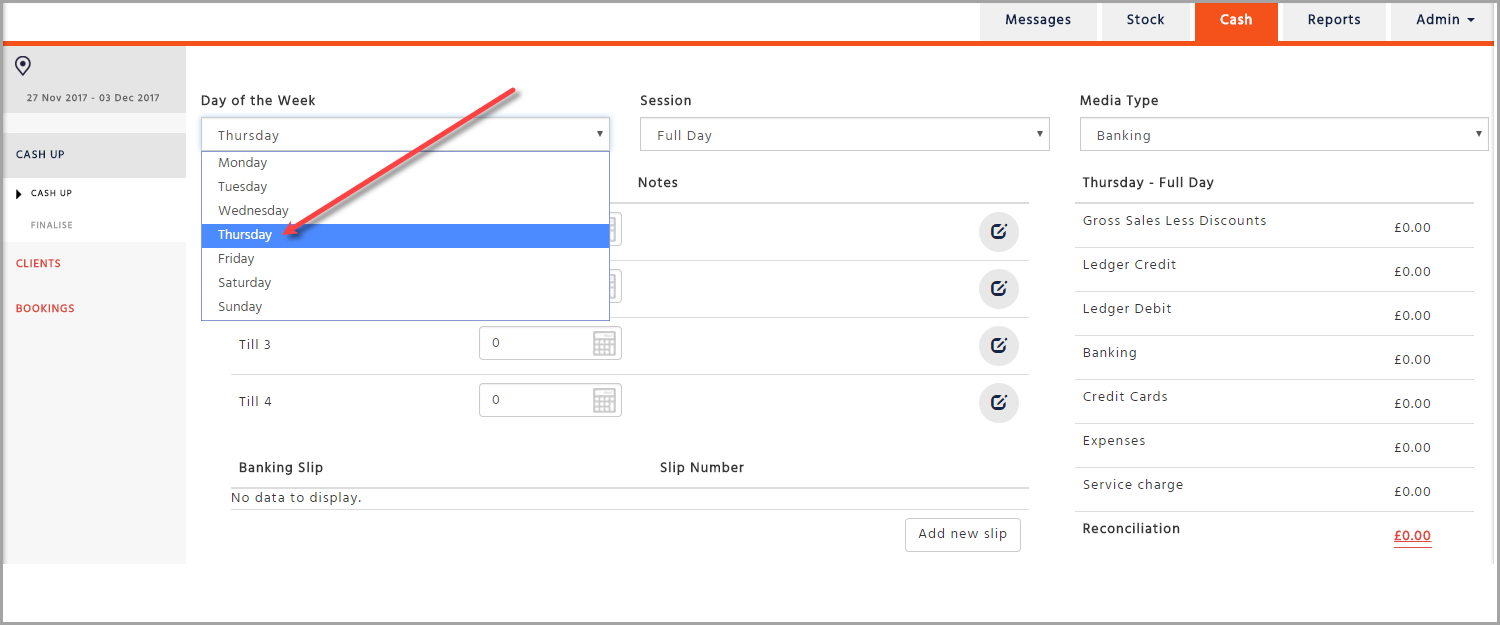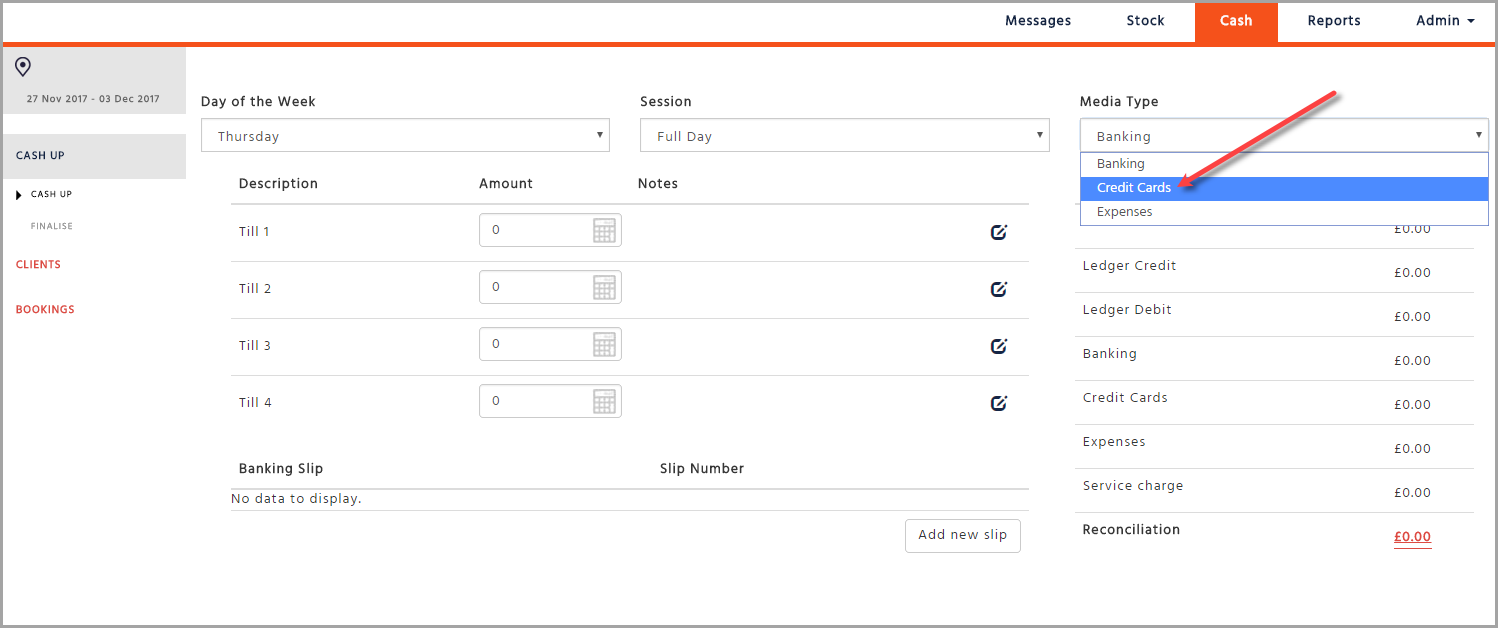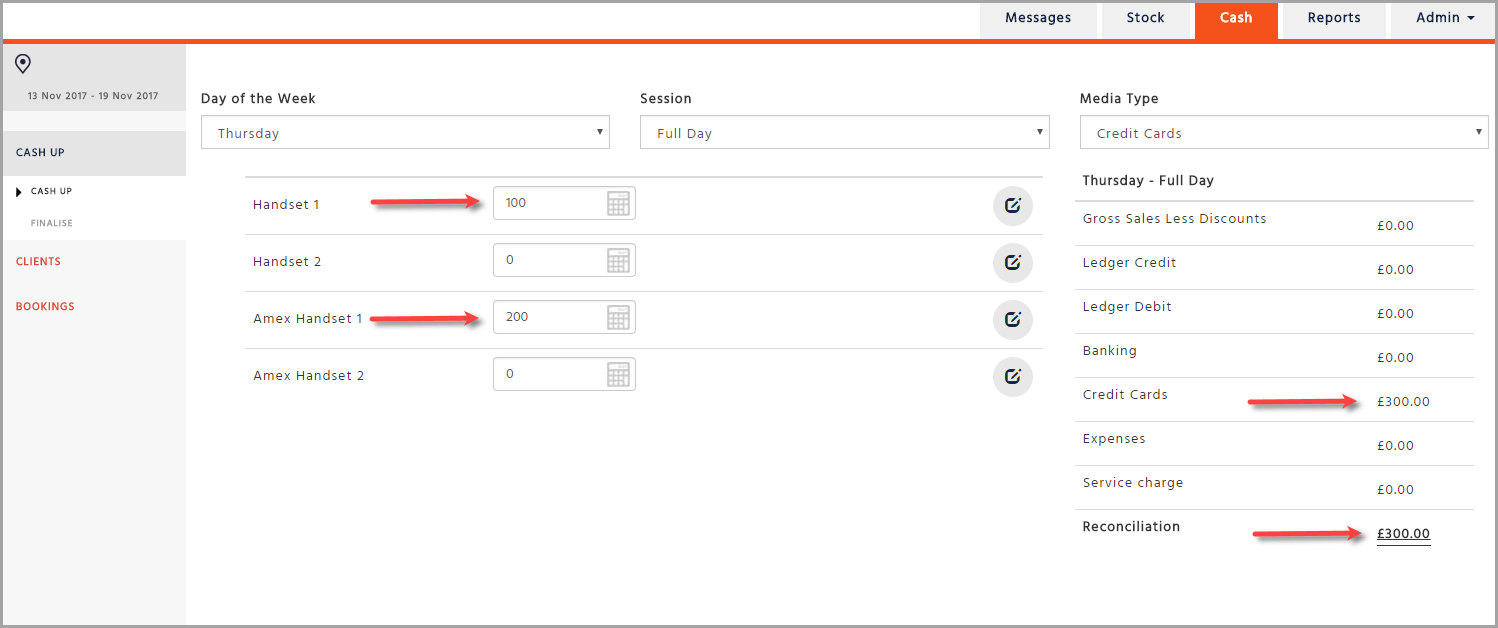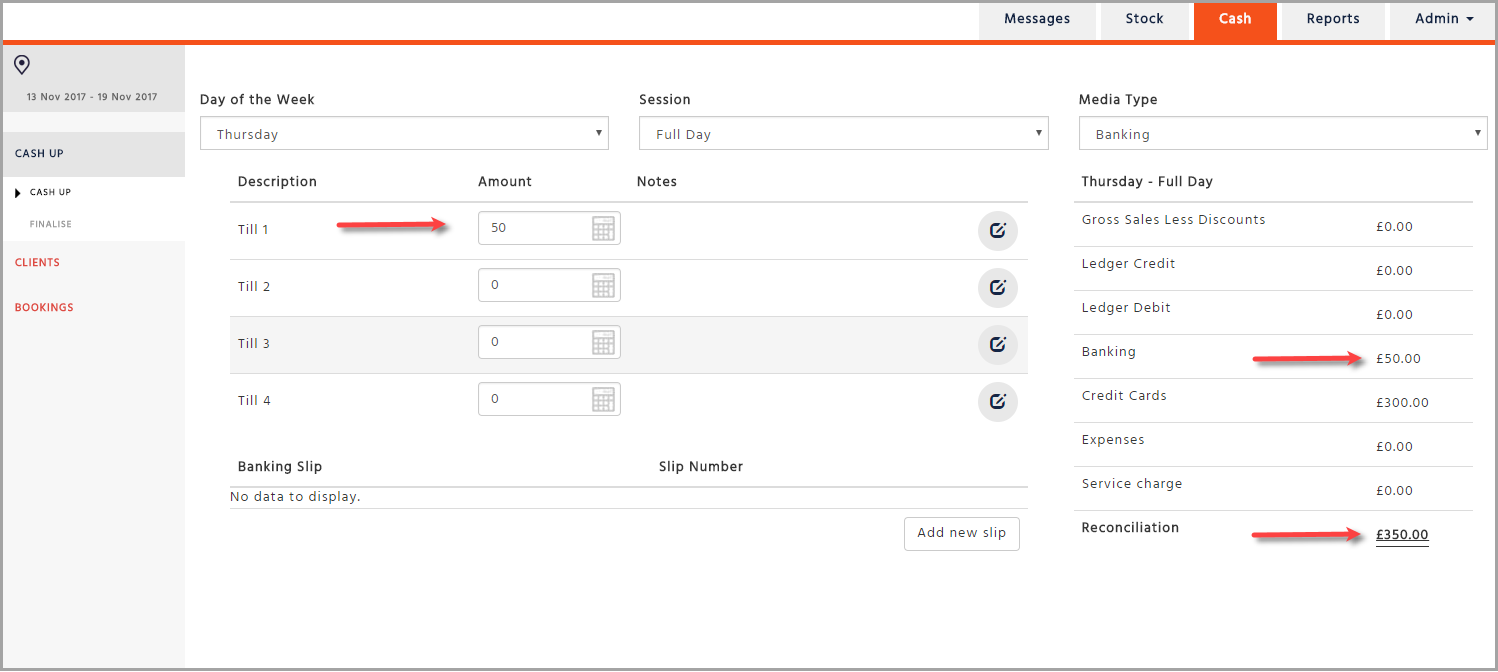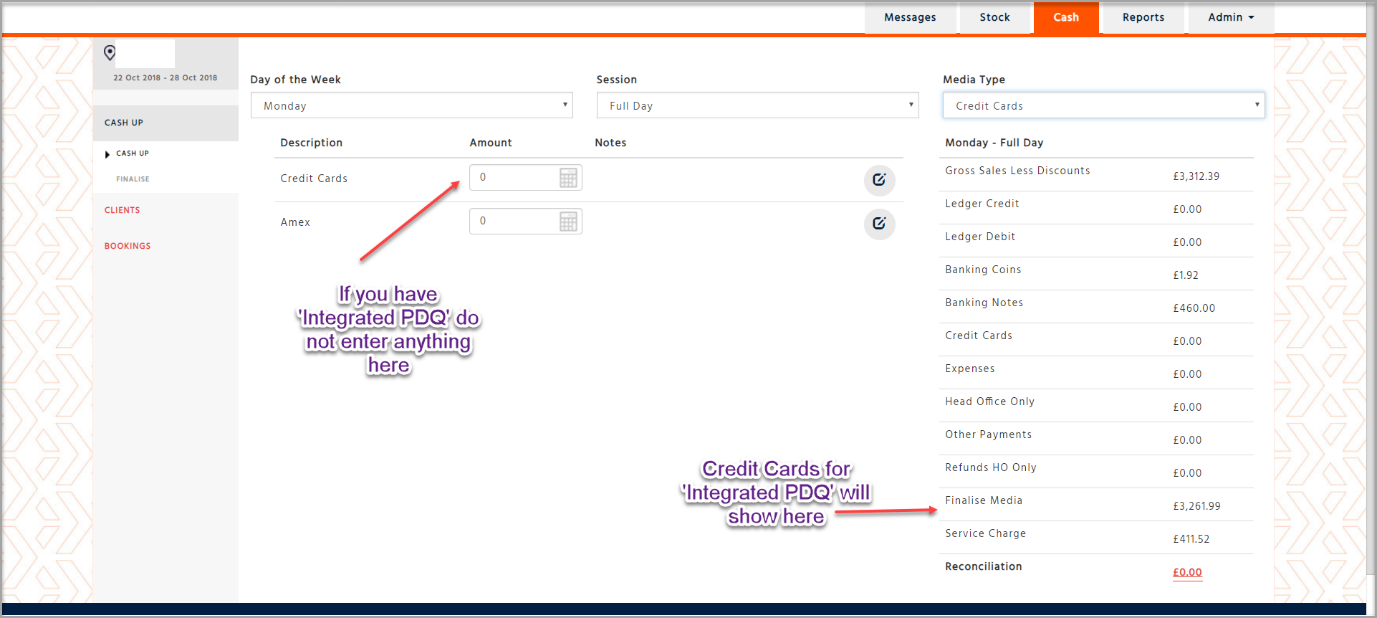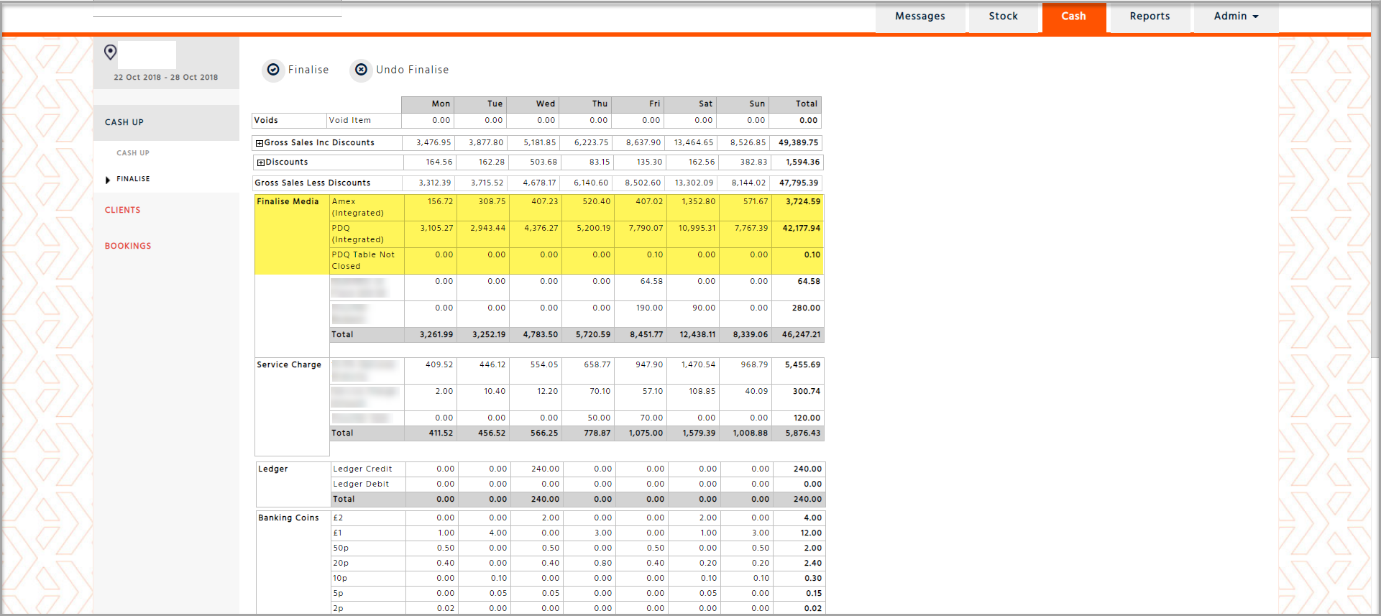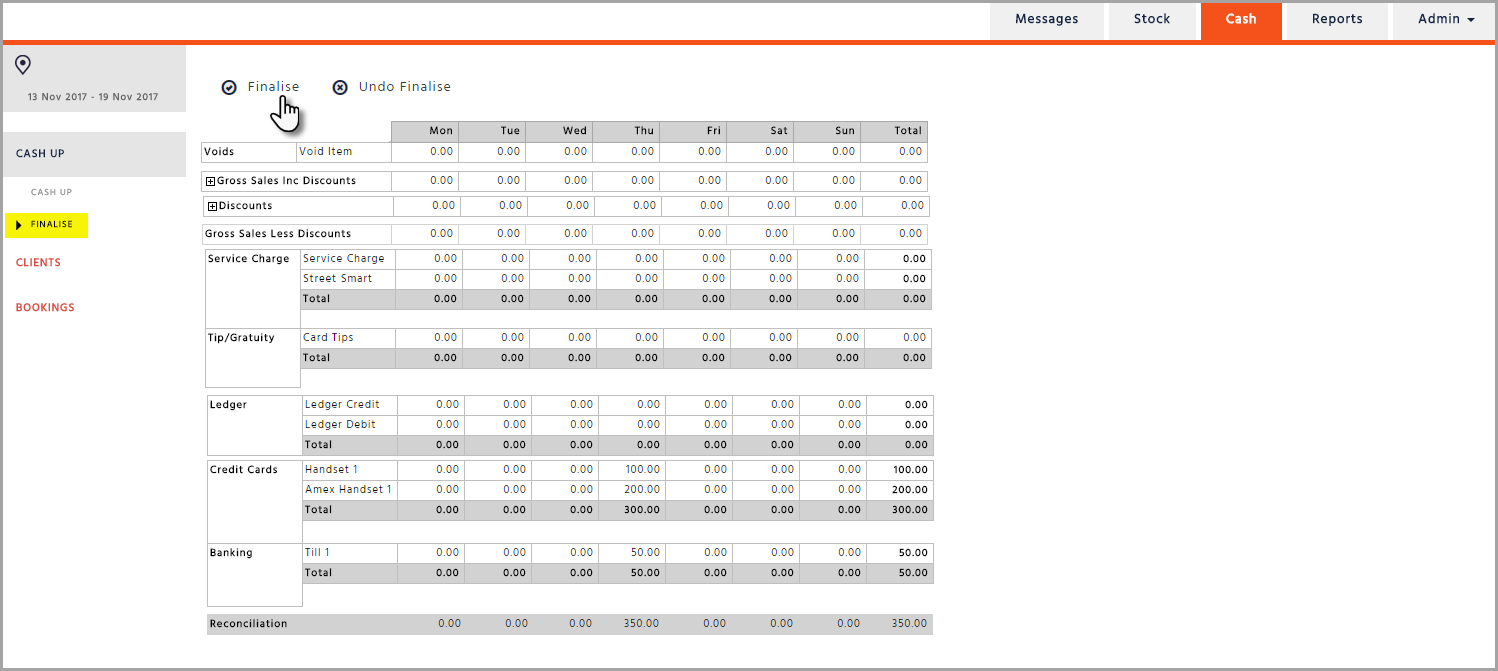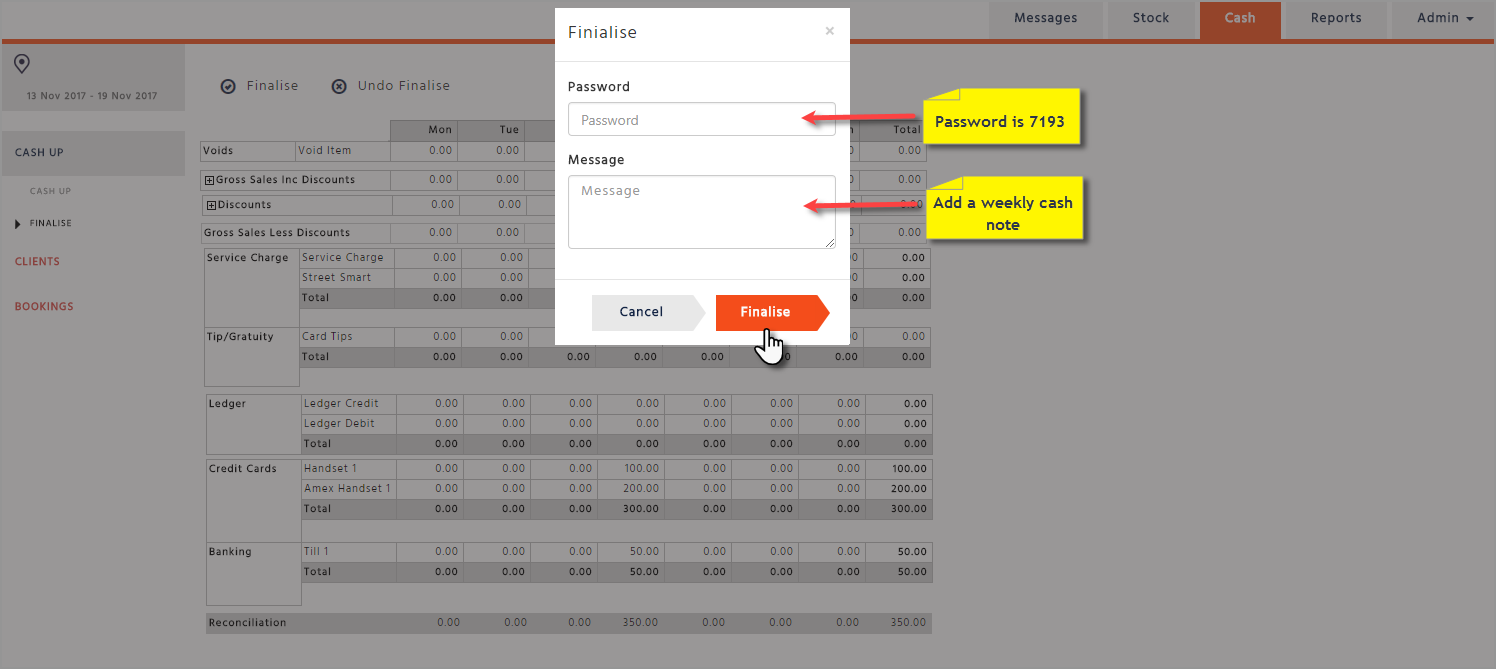Completing the Daily Cash Up
Each day your real time sales will upload to the Enterprise Cash website as Gross sales. This amount will be displayed on the Cash tab in the right-hand side table as Gross Sales Less Discounts. A message will be displayed at the top of the page informing you that the sales for the day have not yet been finalised. Once you have completed an “End of Day” on the till this message will disappear.
You can also see the sales under the “Finalise” tab with a message at the top of the page informing you which Cash Sheet days are still open.
Go to the “Cash Up” and select the day from the drop-down menu (it will always default to the current day - therefore if you cash up after midnight you will need to change this).
Select the first category you require e.g. ‘Credit Cards’.
Type the amounts into the correct field – Your entries will save automatically. Once you make an entry it will update the table on the right-hand side of the page.
Please take note that you may have some media items, which may upload directly from the till and will not need you to enter these values in manually (e.g.: ‘Service charge’).
Select the next category e.g. ‘Banking’ and enter the details in the correct fields
You can add a note to any manual entry by clicking on the pen icon to the right of it, this can be any free text that allows you to inform Head Office of anything related to the entry. This is not mandatory and doesn’t have to be filled out – it is optional.
Your aim is to reach £0.00 as Reconciliation in order to balance the day’s takings.
If your site has ‘Integrated PDQ’ machines the Credit Cards totals will automatically feed through to the Cash Up and will show on the right-hand side summary as ‘Finalise Media’, there is no need for you to enter anything in manually.
On your Weekly Cash Summary report (which is also the report you see under ‘Finalise’ on your Cash Up) the Credit Cards from your Integrated PDQ machines will be broken down individually under ‘Finalise Media’ heading.
Finalising the Week’s Cash Sheet
To finalise your cash sheet – you will need to go to the ‘Cash Up’ page and select the tab called ‘Finalise’
Select the ‘Finalise’ and you will then be asked to enter a password which is 7193.
You can also add a message, this can be any free text that allows you to inform Head Office of any news for the week e.g. reason for increase or decrease in sales or notes on weekly reconciliation totals. This is not mandatory and doesn’t have to be filled out.
Select ‘Finalise’.
Please note that you will not be able to finalise your cash sheet until all your sales have uploaded. If you require support regarding sales i.e. they have not uploaded to Enterprise website please call the help centre